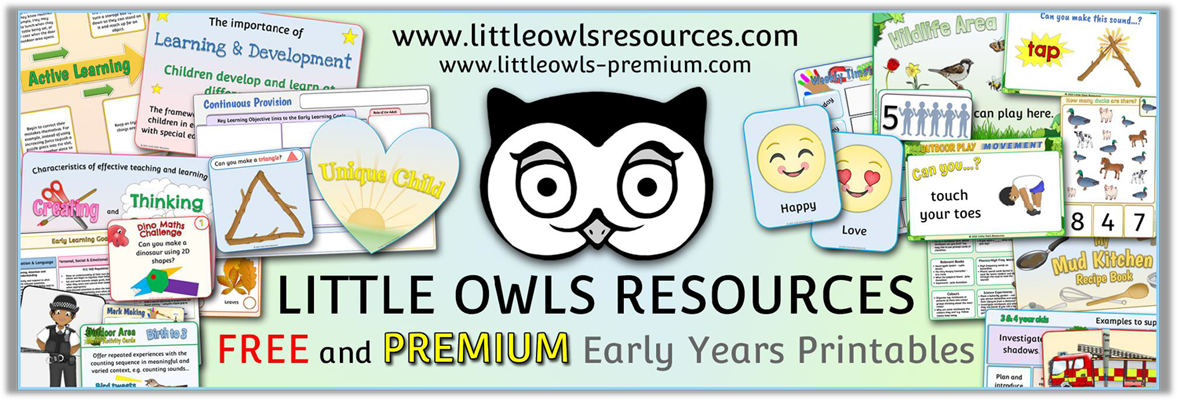PRINTING PDF RESOURCES
THIS GUIDE IS FOR PRINTING THE NON-EDITABLE PDF VERSIONS OF OUR RESOURCES.
Some people have asked how the resources can be printed '2 to a page' or '4 to a page'. Below is a quick outline of how to do this if your system does not automatically give you that option.
Firstly the best or most widely used program for dealing with PDF files is Adobe Acrobat Reader. It is a free program that you may very well already have on your computer. If not, you can click the first picture or its text to get the program.
With Adobe Acrobat Reader installed you should be given an automatic option to open our PDF resources with it when you download. If not, simply locate the resource after you have downloaded it and double-click it.
To print multiple pictures to a page click the print button…
…then in the Pop Up Print box you have the option to click 'Multiple'. Then, you can select how many pages of the document you want to print per sheet. In the image I have selected 4 but you could have 8, 16 or even more if you wish. Then just hit print!
We hope this walk-through is helpful to you! Many thanks for using our site! 😊